Best
8 Best Emulator for PC to Play BGMI [2023]
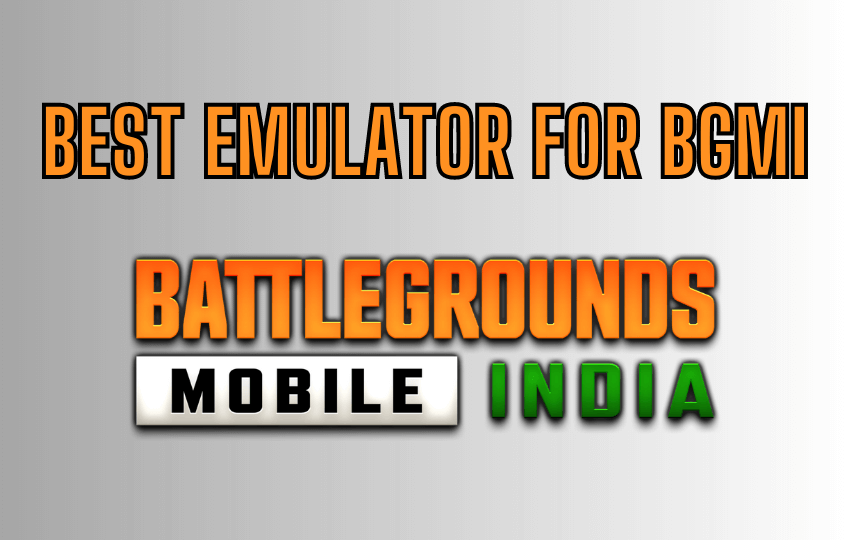
As of now, BGMI (Battlegrounds Mobile India) is the most-played tactical shooter game on smartphones. You can get this game on the Play Store (Android) and App Store (iOS). However, it does not mean that BGMI is unplayable on Windows and Mac. You can download and play BGMI on a PC with the help of the best emulator listed here.
Best Emulators for BGMI
Here are our top recommendations if you are looking for the best emulator for BGMI.
BlueStacks

BlueStacks is one of the best emulators to play smartphone games on Windows. As it features a user-friendly interface, you can install games from the official app store. To access Play Store, you need to sign up with your Google account to download BGMI on your device.
Minimum System Requirements
- Operating System: Microsoft Windows 7 and above
- Processor: Intel or AMD Processor
- RAM: 4GB of RAM
- Storage: 5GB free disk space
- Graphics: Latest Windows DirectX 11 / Graphics driver with OpenGL 2.0.
NoxPlayer

NoxPlayer is an incredible Android emulator for PC for playing BGMI on PC smoothly. Since it has plenty of tools, users can customize the app to improve the gaming experience. Presently, NoxPlayer is running with Android 9 which makes BGMI installation very simple.
Minimum System Requirements
- Operating System: Windows version 7, 8, 8.1, 10, Vista, or XP
- Processor: Dual Core 2.2 GHz
- RAM: 4GB RAM
- Storage: 5GB free disk space
- Graphics: GPU with OpenGL 2.1 support
MEmu Play

MEmu is one of the best Android emulators to play Battlegrounds Mobile India (BGMI) without any lag. You can easily install BGMI on your PC by dragging and dropping. Many gamers consider MEmu as the most reliable emulator to play BGMI without any interruptions.
Minimum System Requirements
- Operating System: Microsoft Windows 7 and above
- Processor: 2 cores x86/x86_64 Processor (Intel or AMD CPU)
- RAM: 2GB RAM (4GB for x64 system)
- Storage: 5GB free disk space
- Graphics: Latest Windows DirectX 11 / Graphics driver with OpenGL 2.0.
LD Player

LD Player is an Android 7.1-based emulator that is suitable for playing high-graphic games like BGMI. It supports all types of Android games which can be installed easily from the Play Store. You can also connect a gamepad to get the best gaming experience on your PC.
Minimum System Requirements
- Operating System: Microsoft Windows XP3, 7, 8, 8.1 and 10
- Processor: 2 cores x86/x86_64 Processor (Intel or AMD CPU)
- RAM: 4GB RAM
- Storage: 36GB free disk space
- Graphics: Latest Windows DirectX 11 / Graphics driver with OpenGL 2.0.
GameLoop

GameLoop is a free-to-use emulator used for playing BGMI and other mobile games on a PC. It is suitable for playing smartphone games with enhanced graphics, and customized controls. Moreover, it can optimize the network connection so don’t worry about connection failures.
Minimum System Requirements
- Operating System: Windows 7, 8.1 and 10
- Processor: Intel Core i3 560 @ 3.3 GHz or AMD Phenom II X4 945 @ 3.0 GHz
- RAM: 3GB RAM
- Storage: 5GB free disk space
- Graphics: NVIDIA GeForce GTX 460 or AMD Radeon HD 5870
Andy Android Emulator

Andy Android Emulator makes it easy to download, install, and play thousands of Android games on Windows PC. You can also download apps using a built-in browser on an emulator. If you wish, you can use your smartphone as a remote control when playing games.
Minimum System Requirements
- Operating System: Microsoft Windows 7, 8, 8.1
- Processor: Dual-core AMD or Intel CPU
- RAM: 3GB RAM
- Storage: 20GB free disk space
- Graphics: GPU with OpenGL 2.1 support
Genymotion

Genymotion is a powerful Android emulator to play high-frame-rate games. As it features HD pixel compatibility, you can experience better gaming quality. Moreover, it also supports Linux so you can test the game in a secure architecture.
Minimum System Requirements
- Operating System: Windows 8/8.1/10 and Linux Ubuntu 18.04LTS or 20.04LTS (64 bit)
- Processor: Intel Core i5 (64-bit), AMD Ryzen or higher
- RAM: 16GB RAM
- Storage: 5GB free disk space
- Graphics: OpenGL 3.0 or higher
PrimeOS

PrimeOS is the best emulator for playing Battlegrounds Mobile India on macOS and Windows. It delivers high performance for gaming so that you can play BGMI, Call of Duty, and FIFA without any freezing issues. You can also use this app for multi-tasking if required.
Minimum System Requirements
- Operating System: Windows, Mac, Linux, and Ubuntu
- Processor: Intel and AMD-based x86
- RAM: 3GB RAM
- Storage: 8GB free disk space
- Graphics: NVIDIA GeForce – 128 MB VRAM
These are the best Android emulators to play BGMI on a desktop and laptop. This ensures convenient gameplay as it lets you play with the help of the keyboard and mouse. Therefore, it helps in aiming, firing, and moving your character effortlessly.
























