How To
How to Enable Peek and Fire Mode in BGMI
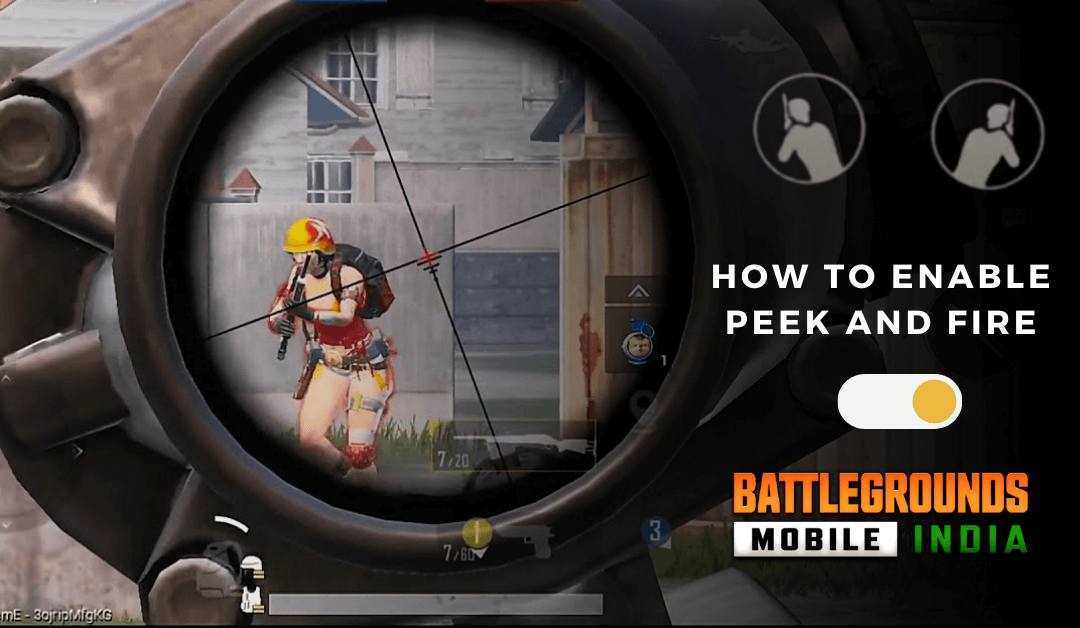
BGMI is a high-octane survival shooting game that can be played on 8 different virtual maps. However, it is essential to know gaming skills like Peek and Fire and sliding in BGMI to survive till the end. If you enable Peek and Fire mode in BGMI, you can easily fire at the enemy with a cover. As it is less visible, the enemy won’t be able to shoot at you unless using a scope.

How to Enable Peek and Fire in BGMI
[1] Launch Battlegrounds Mobile India on your Android or iOS device.
[2] Tap on the Up arrow icon from the home screen.

[3] Choose Settings and click on Controls.

[4] Under Basic Controls, scroll down to the Peek Settings.

[5] Enable the Peek & Open Scope to turn on Peek & Fire.
Now, you can start any game mode to view the Peek and Fire button.

If necessary, you can also modify the Peek Mode by choosing Tap, Hold, or Mixed based on your requirements. In addition, you can Enable or Disable camera rotation while leaning.
Advantages of Enabling Peek and Fire in BGMI
- Easily fire enemies in battle without losing cover.
- Make it difficult for enemies to make the perfect shot toward you.
- Random shifting between left and right peek in close combat confuses the enemy.
Disadvantages of Enabling Peek and Fire in BGMI
- As your head is peeked out, the amount of damage will be severe when a shot is made.
- Some users find it difficult to peek in and peek out immediately which results in a perfect headshot or even dead. To avoid this, you have to play arena games as much once you enable the Peek and Fire mode in BGMI.
- If you tap the peek button while running, it will slow down your sprint. As a result, you will be visible to enemies as an open target.
Though it is a wonderful feature, it will be difficult for those who use it for the first time. To get used to it, you need more patience and practice with the game. Download a new map Nusa, and enhance your shooting skill using Peek & Fire mode.


























