How To
How to Share Sensitivity & Control Layout in BGMI [Share Codes Included]
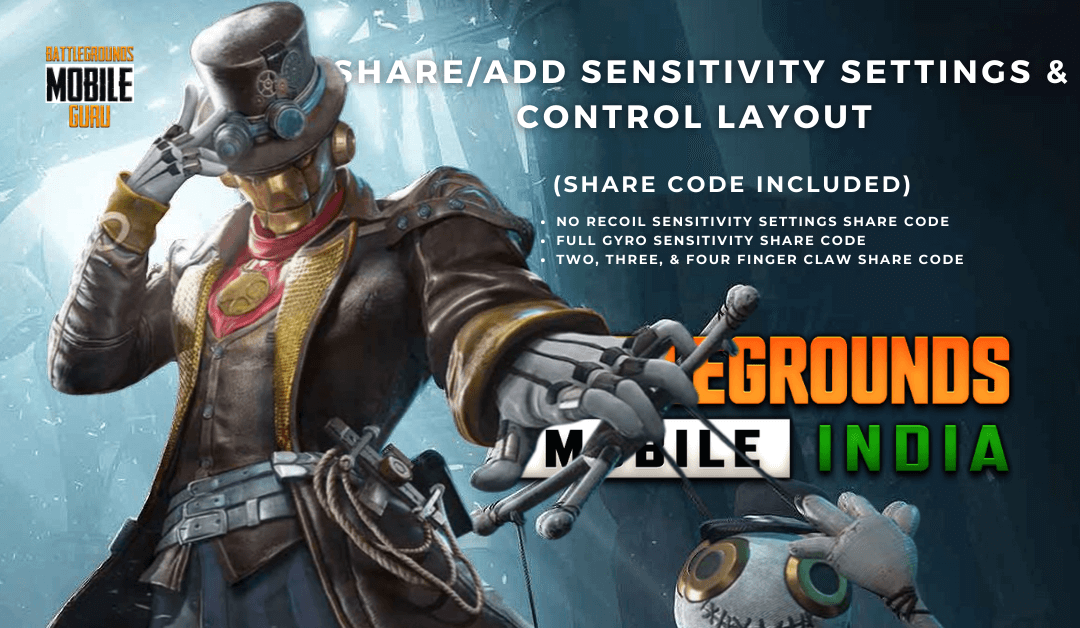
For smooth and seamless gameplay in BGMI, you have ṭhe best smartphone and sensitivity settings in your device. Sensitivity and Control layout are some of the things that define your gameplay, so you should try the perfect setting for it. After the BGMI 1.6 update, BGMI allows you to share and import these settings from your friend or any other gamer’s device. If you are like your friend or any popular streamer/gamers layout or sensitivity setting with the Upload layout share code, you can have the same settings in your device. In the upcoming article, let’s see how to share and use sensitivity & control layout cloud code in BGMI.
How to Share Control Layout in BGMI
Control Layout is the UI of the game in BGMI, which you use to navigate, shoot, and do other stuff in-game. You can share this layout with your friend or anyone by using the steps below.
[1] Launch Battlegrounds Mobile India on your smartphone.
- Android – Play Store
- iOS – App Store
[2] Tap on the Up arrow icon at the bottom right corner.
[3] Choose Settings from the expanded menu.

[4] Under Settings, go to Control settings.
[5] Choose Classic or Arena control you need to share.

[6] Click on Customize button under the chosen Camera control.
[7] Tap on the layout (with cog icon) in the edit panel.

[8] Click on Share next to the In-Use or available layout.

Note: To share, you need to upload the layout to the cloud, and to do that, click on Apply next to the layout. Go back and tap on Save from the edit panel to upload the layout to the cloud.
[9] You can view the Share Layout tab with the selected layout code.
Note: If already shared or copied, you can reuse the same code. Else, you will be asked to invalidate the previous code and make a new one. Click on OK to the Notice.

[10] Tap on Copy to copy the layout code to the clipboard.

[11] Now, you can share this code with anyone you need.
How to Add Other Player’s Control Layout in BGMI
To add your friends or any other person control layout in BGMI, follow the step below.
[1] Tap on the Up arrow icon and choose the Settings menu.

[2] Go to Control section from the settings.

[3] Tap on the layout in the Controls edit panel.

[4] Click on Search Method in the cloud layout management tab.

[5] Enter the 19 digit share code of your friend or any user layout.
[6] Click on Search, and you will see the player name and the available layout.
[7] Tap on the Preview/Use button to preview the code on your device.

[8] Check the preview and if it fits well on your screen, tap on Apply button.
[9] Click on Swap and Use from the Notice tab.

[10] Now, the new layout will replace the existing layout.
[11] Click on Save to add the layout to the game.
How to Share Sensitivity Settings in BGMI
[1] Tap on the Up arrow icon and choose the Settings option.

[2] Under Settings, go to the Sensitivity section.

[3] Tap on the Layout Management button at the bottom.
[4] Click on Share next to the cloud layout.

[5] You can view your code in the My Share Code tab.
[6] Set the Finger mode as Two-finger, Three-finger, or Four-finger.

[7] Also, choose Device as Mobile or Tablet/iPad.

[8] Once set, tap on Copy and Share to copy the share code to the clipboard.
[9] Now, you can share the code with any of your friends via any mode.
How to Add Other Player’s Sensitivity Settings in BGMI
[1] Tap on Up arrow icon >> Settings >> Sensitivity Settings.

[2] Here, tap on the Layout management button at the bottom.
[3] Click on the Search Method button in the Cloud Sensitivity Management tab.

[4] Enter the 19 digit share code of your friend or any user sensitivity settings.

[5] Click on Preview to view the new sensitivity settings.
[6] You can compare your old and new sensitivity levels by checking the Layout comparison circle above the Use Layout.
[6] If you are Ok with the new settings, tap on Use Layout.

[7] Finally, tap on Upload to Cloud in the Notice pop-up.

[8] Now, the shared layout will overwrite the local layout.
Best Sensitivity Settings Share Code
- No Recoil – 6974-6421-0793-9028-995
- Full Gyro Sensitivity – 6974-6382-9048-4855-231
Best Control Layout Share Code
- Two Finger – 7008-3630-0466-9464-294
- Three Finger – 6983-8783-6237-3554-232
- Four Finger Claw – 7008-3649-8794-1921-184
Now you can successfully share or add sensitivity settings and control layout in BGMI. If you have any queries, let us know in the comments section below. For more Share codes, Redeem Codes, and more, join our Telegram channel.
























