How To
How to Control Gun Recoil in BGMI [Battlegrounds Mobile India]
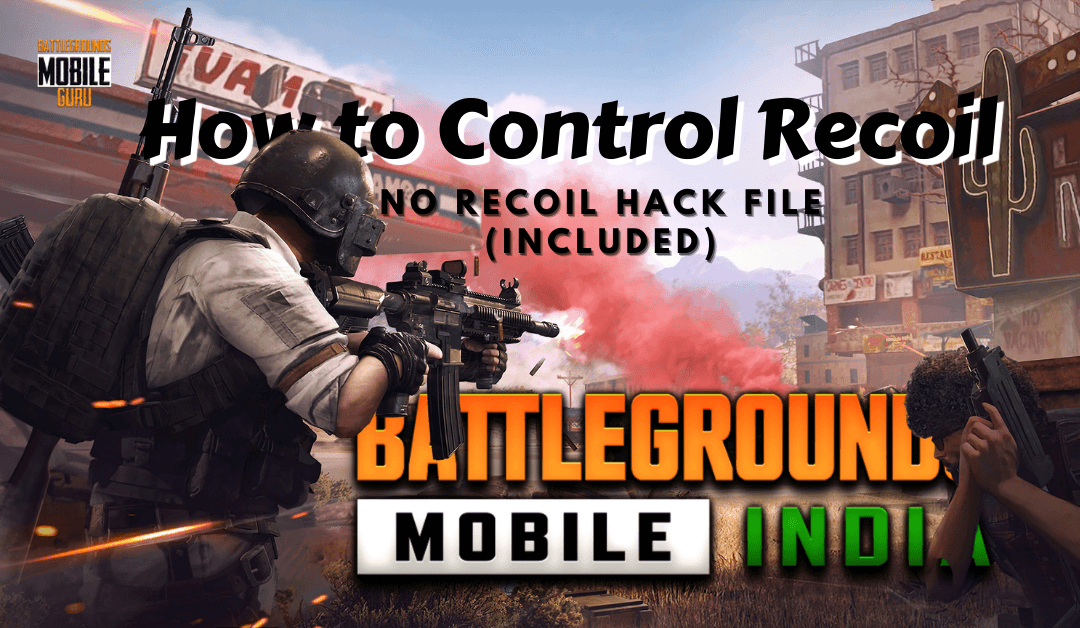
Battlegrounds Mobile India is an online multiplayer game where the best of the best compete among each other for chicken dinner. To be the best player in Battlegrounds Mobile India, you need to require lots of skills. To ace the skills, it requires lots of patience and practice. Gun recoil is one of the toughest skill sets to master in Battlegrounds. It requires you to know how to handle all the guns in BGMI with different kinds of scope and attachments. Apart from that, there are some settings using which you can easily control gun recoil in BGMI.
4 Ways to Control Gun Recoil in BGMI
There are four different ways using which you can control the gun recoil in Battlegrounds Mobile India.
- Weapon + Attachment
- Sensitivity Settings
- Gyroscope
- Shooting Methodology
Weapon + Attachment

In BGMI, the weapon combination plays an important factor in survival. If you are choosing the Shotgun or Bolt-action sniper, they don’t have much recoil, and if a perfect shot is done, the enemy will knock it down immediately. While some gun types like AR, SMG, LMG, and Automatic Sniper Rifles have much recoil, you need to have the perfect attachment to maintain it. You can also maintain the recoil on the scope by holding the gun with the thumb or any finger.
Some attachments may increase the gun recoil in BGMI. To avoid that, you can set up the gun with the required attachments in the pickup settings. Once done, you will pick only the chosen one of the guns. Even if you have another attachment, it will be replaced automatically.
Sensitivity Settings

Sensitivity settings play an important role in gun recoil. So it is important to have the best sensitivity level that suits your gameplay. Here is the sensitivity setting for low recoil in BGMI.
- Camera
- 3rd Person No Scope – 120%
- 1st Person No Scope – 120%
- Red Dot, Holographic, Aim Assist – 90%
- 2x Scope – 36%
- 3x Scope, Win 94 – 27%
- 4x Scope, VSS – 17%
- 6x Scope – 14%
- 8x scope – 12%
- ADS Settings
- 3rd Person No Scope – 120%
- 1st Person No Scope – 120%
- Red Dot, Holographic, Aim Assist – 60%
- 2x Scope – 33%
- 3x Scope, Win 94 – 23%
- 4x Scope, VSS – 11%
- 6x Scope – 10%
- 8x scope – 8%
- Gyroscope Settings
- 3rd Person No Scope – 20%
- 1st Person No Scope – 30%
- Red Dot, Holographic, Aim Assist – 144%
- 2x Scope – 90%
- 3x Scope, Win 94 – 74%
- 4x Scope, VSS – 60%
- 6x Scope – 55%
- 8x scope – 42%
Gyroscope

Gyroscope is a setting available in BGMI using which you can make movement by moving your smartphone. It helps to control the gun easily. For example: While shooting, some guns go upwards because of recoil, and if the gyroscope is turned on, you can control it by lowering your phone down so that the gun stays still.
A gyroscope is something that is connected to your device’s motion sensors, and if any movement is detected while gameplay, it will act according to the movement done. It takes some time to learn but once practiced, it will be very much used for many things in the game.
Shooting Methodology

Shooting methodology is another factor that you should know to master a weapon and its recoil rate. The best shooting position is crouch and shoot because while crouching, you can both move and shoot. For more stability in shooting, it is best to be prone. To have the best handling of the AR gun like AKM, M416, M762, etc.. change its firing mode to single while standing.
There are also lots of Hack and Mod files available to enhance and control weapon recoil in BGMI. We recommend our users follow the BGMI Fair gameplay policy and avoid such activity. If you are interested in experimenting, try using some other account rather than the primary account to avoid being banned.
These are some of the ways to handle gun recoil in BGMI. Even though you have these settings and sensitivity, it requires lots of practice to execute well in the game. Thank you for reading the article. If you have any queries, let us know in the comments section below.
























