How To
How to Gift Items to Friends in Battlegrounds Mobile India
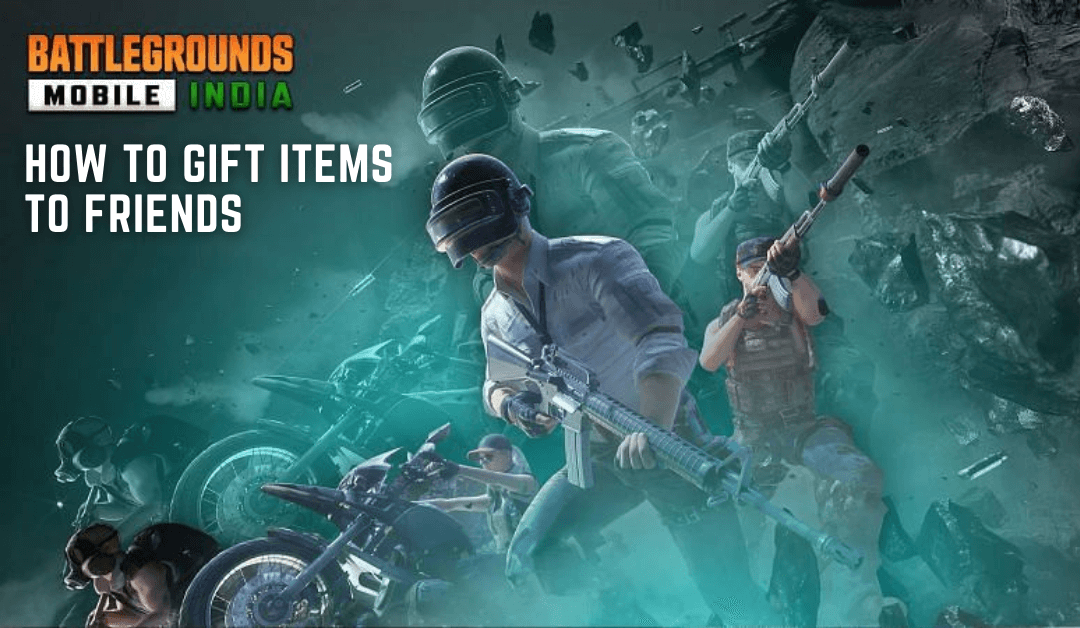
Battlegrounds Mobile India has been officially launched in India on July 2, 2021. The new Indian version of PUBG Mobile is accessible only within India, and there is no much change or alteration made on the game. Just like old PUBG Mobile, you can be able to Gift items to friends within the game. Gifting does not mean providing items from the inventory. It is done via the shop, where you need to purchase and give the Gift using UC. Here is the detailed step-by-step guide on how to gift a friend in Battlegrounds Mobile India.
Requirements to Gift a Friend
- Must be friends for more than 24 hours.
- Synergy points must be 20 or above.
- Character Level should be greater than Level 3
Steps to Gift Items to Friends in Battlegrounds Mobile India
[1] Launch Battlegrounds Mobile India on your Smartphone.
- Android – Play Store
- iOS – App Store
[2] From the home screen, click on the Shop icon from the top right.
[3] Scroll down the left panel and choose Give >>.

[4] Here, you can find different section and item which can be gifted to your friend.
[5] Choose any gift item under any category.

[6] Click on Give icon below the item.
[7] Choose your Friend from the right section and click on Give.

[8] Purchase the item for permanent using UC.
[9] Now, the selected item will be gifted to your friend.
Related Guide: How to Get Free Weapon Skins in Battlegrounds Mobile India
Categories Available to Gift Friends
- Treasures (Radio, 100 RP – Limited, Classic & Premium Crate Coupon Scrap)
- Outfits (Outfit set, Cap, Glass, Mask, Shirts, Pants, Shoes, Helmets)
- Weapons (Melee – Pan & Crowbar)
- Vehicles (Ski – Baseball Jet Ski)
- Other (Parachutes)
How to Gift a Friend/Player Space in BGMI
Apart from gifting items to inventory, you can send gifts to the player’s space, and it will help increase the player’s popularity. Most importantly, your popularity on the previous PUBG Mobile version will not be transferred to BGMI. This can be done in two ways, and requirements for this process are
- Your Account level should be at Level 25.
- Spend 15 minutes in Battle (Classic Mode) in a day.
Method 1: Gift Friend/Player from the Players section
[1] Click on Player section from the top left below your username.
[2] Click on the Profile image of any of the available player.

[3] Choose Send a Gift from the extended tab.

[4] Here choose any of the sticker from the list.

[5] Click on Give to send a gift to the selected friend.
Method 2: Gift Friend/Player from the Squad Lobby
[1] Add friends to your lobby.
[2] Expand the Profile name of any of the available player.
[3] Choose Send a Gift from the menu.
[4] Choose any of the sticker from the list.
[5] Click on Give to send a gift to the selected friend.
Method 3: Gift Friend/Player from the Match Report
After the completion of a game, you will be given a report at the end of each game. Here click on the Sticker icon and choose any of the available stickers. Click on Give to Send a gift to your friend and increase popularity with them.

Related: How to Change Camera View in Battlegrounds Mobile India
Types of Popularity Sticker and Popularity Level

- Sally – 200 popularity
- Line Friends – 1000 popularity
- Like – 10 popularity
- Chicken Heart – 20 popularity
- Chicken Roast – 30 popularity
- Bike – 200 popularity
- Golden card – 800 popularity
- Car – 2200 popularity
- Airplane – 25000 popularity
Surprise your friend with some exciting gift or inventory from the shop, or increase the popularity of the player you love by gifting them with stickers. For more BGMI tips & tricks, and more, explore the battlegroundsmobileguru.com.


































