How To
How to Hide Career Results in BGMI [Battlegrounds Mobile India]
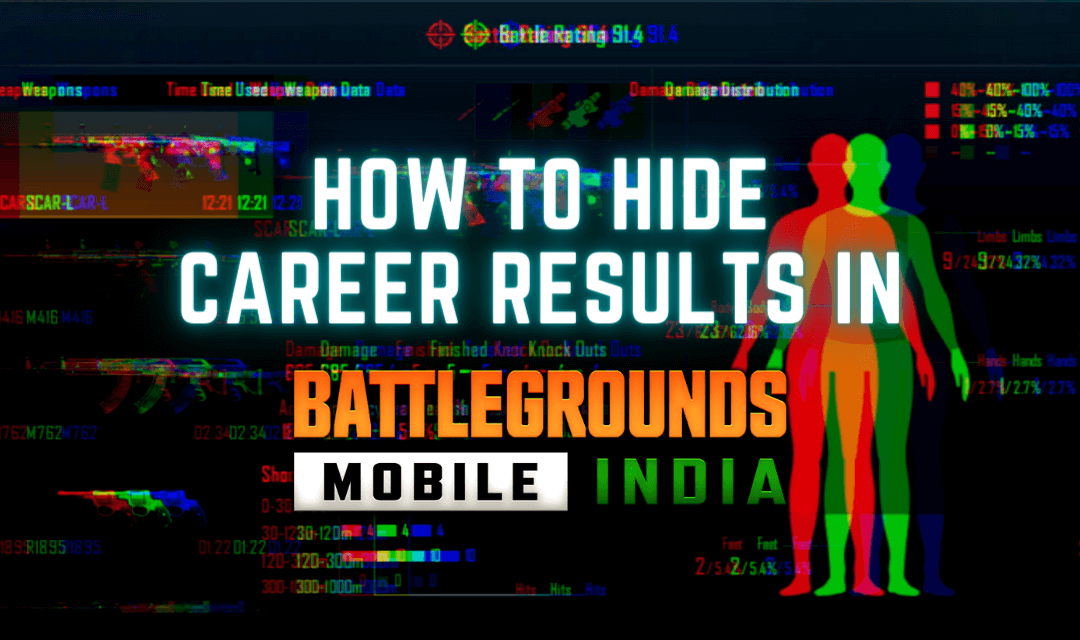
Battlegrounds Mobile India is one of the most anticipated games in India with over 10 Million only within India. Everyone can transfer their older game data to BGMI with the data transfer features provided in-game. It will carry over all your game data like UC, game results, Royal pass, and many more. If you don’t want the other BGMI player to view your career results, check out the guide on how to hide career results in BGMI.
What will be Available in Carrer Results?
In career results, you can find the following
Mini Stats

- Mode
- Ranking
- Finished
- Score
- Rating
- Server
Detailed Statistics

- Individual player stats
- Distance travelled
- Health Restored
- Total Supplies
- Individual weapon attack stats
- Damage Distribution
Steps to Hide Carrer Results in BGMI
[1] Launch Battlegrounds Mobile India on your smartphone.
- Android – Play Store
- iOS – App Store
[2] On the home screen, click on the Up arrow icon at the bottom right corner.

[3] From the expanded menu, choose Settings.

[4] Under Basic settings, scroll down until you find Allow others to see your results.

[5] Turn off the toggle next to Allow others to see your results.

[6] Now all your career results will be hidden from other BGMI players.
This is how the career result screen will appear on other BGMI player’s screens.

Related: How to Hide F/D Ratio in BGMI
Player hides their career results from their Battlegrounds Mobile India profile to be anonymous and keep their head low. This career result helps to judge the player and their gameplay. Also, in career results, you can find detailed insight about the player, gun used, damage caused, headshot percentage, and many more.
Thank you for reading the article. Hope this guide helps to hide your career results from public view in BGMI. If you have any queries, let us know in the comments section below. For more BGMI guides, keep an eye on BattlegroundsMobileGuru.com.
























