How To
How to Change Quick Chat Voice in BGMI
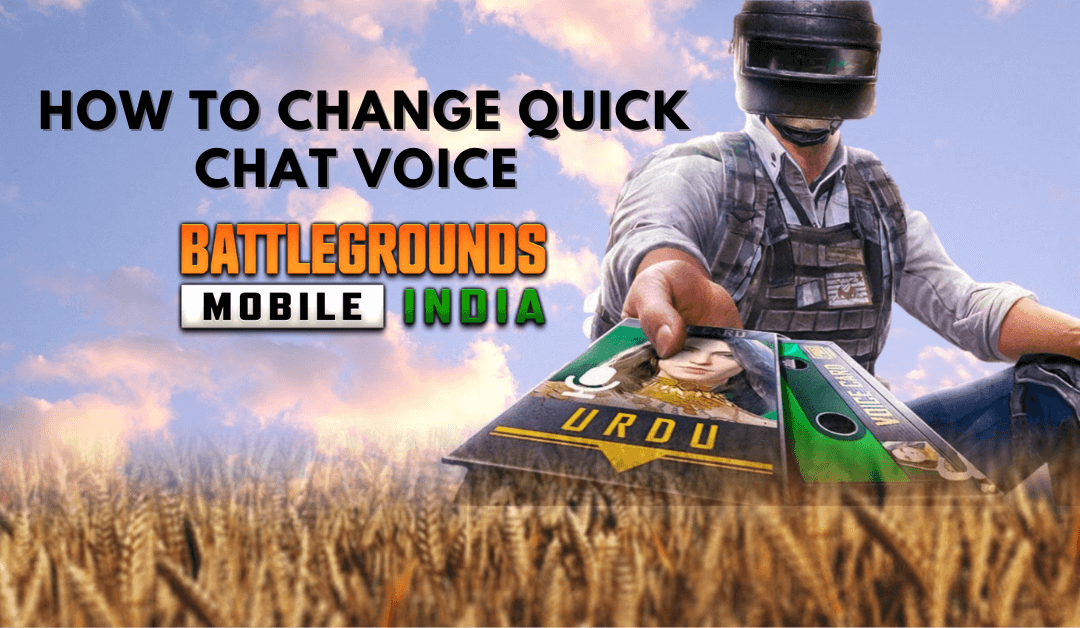
If you are playing with a squad in Battlegrounds Mobile India, communication is the key factor for longer survival within the game. But in case if you don’t have a WiFi connection or any mode of faster internet connection, it is best to turn off the voice chat for better and smoother gameplay. In those scenarios, you can use the quick chat feature for instant, clear, and quick forward communication. To make this more interesting, you can have lots of quick chat voices in BGMI with which you can convey the message in-game. In the upcoming article, let’s see how to change the quick chat voice in BGMI.
Steps to Change Quick Chat Voice in BGMI
Changing the quick chat voice in BGMI is similar to that of changing the hindi Voice in BGMI. Let’s jump to the voice-changing part in the upcoming article.
[1] Launch Battlegrounds Mobile India on your smartphone.
- Android – Play Store
- iOS – App Store
[2] Go to the Inventory section from the bottom menu panel.

[3] Tap on the Player Item icon from the right panel.

[4] Inside here, click on Voice (Mic) icon.

[5] Here, you can find and preview all the available voice and voice commands on BGMI.

[6] To change voice, click on the Select Voice drop-down menu.

[7] Here, you can find the list of available voices.
[8] Choose the one you wish and your voice will be changed instantly.
[9] You can preview from the Voice section or you can play a game to check out.
If interested check out our article on how to change your speaking voice to something quirky or funny in BGMI’s voice chat.
List of Voice Pack Available in BGMI
Each voice pack has three sets of message types: Tactics, Movements, and Discussion. Here is the list of voice packs available in Battlegrounds Mobile India.
- Default Voice – Young Lady Quick Chat Voice Set
- Classic Voice – Femme Fatale Quick Chat Voice Set
- Andy – Puppetmaster Andy’s Voice
- Carlo – Voice of Urban Bounty Hunter Carlo
- Sara – Mechanic Queen Sara Voice
- Victor – Voice of Victor, the soldier
- Bhola Record Voice Pack – Punjabi Voice Pack from Bhola Record
- Urdu Female/Girl Voice – Voice from Likee App Creator Arooj Fatima
How to Get Free Voice Pack in BGMI
Most of the voice packs available in BGMI are based on the character from the game. On some special/rare occasions, voice packs are added via some events. To get a voice pack, you need the particular character purchase or redeemed using the Character Voucher.

By default, you will be given the default male/female character and the victor character in your BGMI game profile. Along with this character, you will get the voice pack too. But the Paid/Premium character like Sara, Andy, Victor, and Carlo’s voice needs to unlock by playing more games with the following character.

Other characters in-game price
- Sara – 600 UC/Character Voucher
- Carlo – 1200 UC/Character Voucher
- Andy – 1200 UC/Character Voucher
Hope this article helps you change and get a quick chat voice pack in BGMI. If you have any queries, let us know in the comments section below.
























