How To
How to Fix Server is Busy in BGMI
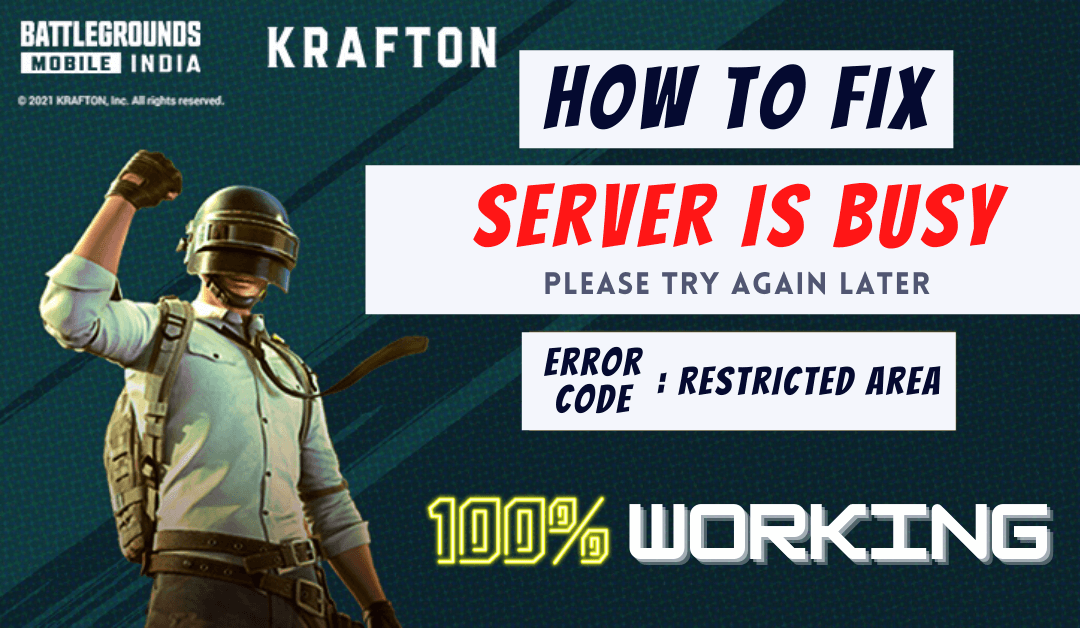
Are you facing the following error on your BGMI game: “Server is busy, please try again later. Error code:restrict-area”. If the answer is yes, you are at the right place to find a solution for this most annoying issue. Krafton has been working on all possible ways in Battlegrounds Mobile India to provide a seamless gaming experience to the gamers in India. But this server is busy, restricted area code and other server issues happen because of your device, connectivity, or network, and it has nothing to do with Krafton or Battlegrounds Mobile India. To know the cause, and steps to fix the busy server error in BGMI, continue reading the article.

Cause and Fix for Server is Busy & Restrict Area Code Error in BGMI
Here are some common reasons that cause this error in Battlegrounds Mobile India:
- Usage of unofficial game file or APK
- Unsupported device usage
- Accessing BGMI outside India
- Using VPN or DNS
- Check internet connectivity
Usage of Unofficial Game file or APK

Before the official launch, the game is available for early access to the limited beta program subscribed user. But the game APK & OBB file has been made available across, and lots of unsubscribed users are also had access to the early access game. We recommend the user who installed the app using APK or some other third website just uninstall the app and install the official & stable version from the Play Store or App Store.
Also, usage of any kind of hack, script, cheating tools, GFX booster, etc., may result in causing the error. It may also result in a complete ban from the game for violating the game’s Fairplay policy. We recommend every gamer play fair according to the BGMI policy to avoid any kind of ban or error in the game.
Tips: If you are banned in BGMI, check out our article on how to unban your account.
Unsupported Device usage

Right, Battlegrounds Mobile India is available only on Android and iOS devices. Other than these devices, you can still access the BGMI on your PC using several Android Emulators like Bluestack, LD Player, KOPlayer, etc. But using the emulator device has not been officially granted by the BGMI developer, and it may be the reason for the error. In our opinion, it is best to play the game on the available platform to have a safe gameplay environment.
Accessing BGMI outside India

Battlegrounds Mobile India (BGMI) is an official Indian version of PUBG Mobile released by Krafton. This version of the game is available and accessible only within India and not anywhere outside India. Accessing the game outside India may be the reason to cause the restricted area code error in BGMI.
If you’re residing outside India, you can access PUBG Mobile global version from the Play Store instead of Battlegrounds Mobile India. But playing PUBG Mobile global version doesn’t allow you to join your friends in Battlegrounds Mobile India because they both are separate platforms maintained under various servers.
Using VPN or DNS

Another most common reason for this error is playing the game with VPN or DNS service turned on in your device. It is advised to turn off any VPN or DNS service on your device prior to accessing the game.
We even recommend you to turn off the VPN even it is connected to some Indian server because it might spoil your gaming experience. DNS users are recommended to use the Automatic DNS obtained by your network or use Google’s public DNS – 8.8.8.8 (or) dns.google as your DNS address.
Check Internet connectivity

Finally, the internet connection is the factor that you should always keep tab when some error occurs on your game. The most common reason for the error in an online multiplayer game is an internet connection. You should have a fast and stable internet connection on your smartphone to play BGMI smoothly. We recommend our readers not to prefer hotspots from another smartphone device to play Battlegrounds Mobile India. The connection via hotspot won’t be stable and cause server error and even high ping in your gameplay.
Hope this guide helped you fix the server busy error in BGMI. If you have any queries, let us know in the comments section below.
























