How To
How to Buy UC on BGMI Using Codashop
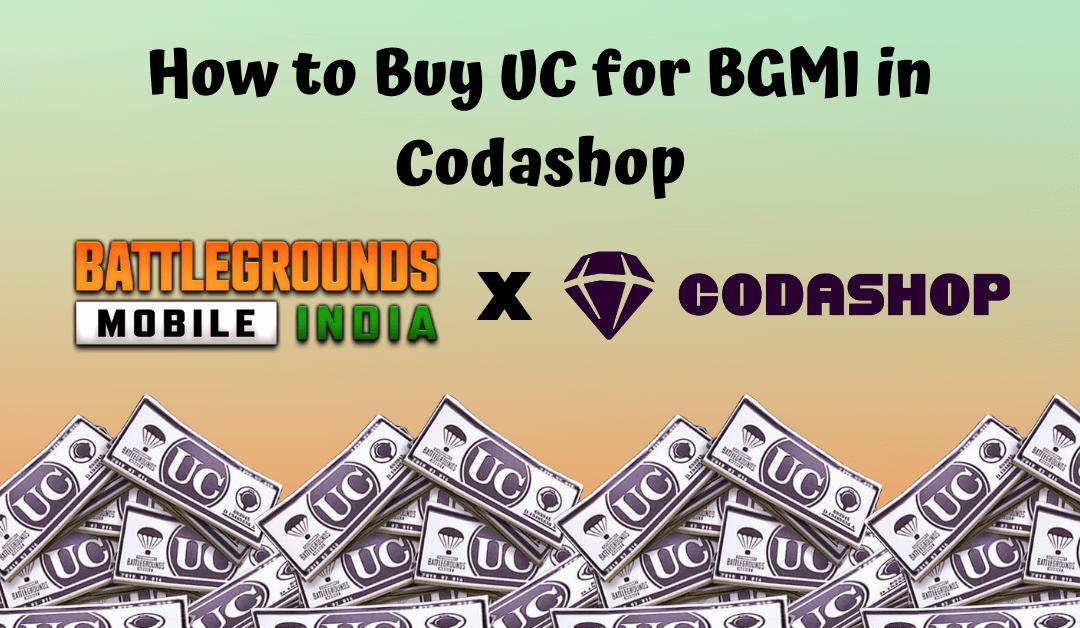
Battlegrounds Mobile India is one of the largest online multiplayer games in India with millions of active users every day. In this game, UC (Unknown Cash) is the highest level of currency using which you can buy or do various stuff in-game. Until 29/09/2021, buying UC via the in-game UC store is the only possible way of purchasing UC in BGMI. But now, BGMI has been extended its store online via Codashop. Let’s see how to Buy UC for BGMI using Codashop online.
What is Codashop?

Codashop is an official and authorized online game credit store where you can purchase credits like UC, Minecoin, Free Fire Diamonds, COD Mobile CP, and many more at its original price. Yes, this online store does not add any extra charge for your purchase. It can be a great relief for iOS users, as they charge extra than Play store users. Codashop is like Midasbuy for BGMI. So let’s buy some UC in Codashop.
Current UC Price in BGMI Store
Android User
- 60 UC – Rs. 75
- 300 UC + 25 UC (Free) – Rs. 380
- 600 UC + 60 UC (Free) – Rs. 750
- 1500 UC + 300 UC (Free) – Rs. 1900
- 3000 UC + 850 UC (Free) – Rs. 3800
- 6000 UC + 2100 UC (Free) – Rs. 7500
iOS User
- 60 UC – Rs. 89
- 300 UC + 25 UC (Free) – Rs. 449
- 600 UC + 60 UC (Free) – Rs. 899
- 1500 UC + 300 UC (Free) – Rs. 2099
- 3000 UC + 850 UC (Free) – Rs. 4199
- 6000 UC + 2100 UC (Free) – Rs. 8500
Steps to Buy/Topup UC for BGMI Using Codashop
[1] From your smartphone or PC browser, visit Codashop’s official website.
[2] Tap on the Battlegrounds Mobile India icon.
Note: You can also use the following URL: https://www.codashop.com/en-in/battlegrounds-mobile-india to visit the BGMI store directly.
[3] Firstly, enter your BGMI User ID.

Note: You can find user ID in BGMI App >> Profile Avatar (or Swipe right) >> User ID below the profile name.
![]() >>
>>  >>
>> 
Sample BGMI ID: 5489211714 (10 digit number).
[4] Once the user ID is added, select any of the available recharge.

- 60 UC + 6 Bonus UC
- 300 UC + 55 Bonus UC
- 600 UC + 120 Bonus UC
- 1500 UC + 450 Bonus UC
- 3000 UC + 1150 Bonus UC
- 6000 UC + 2700 Bonus UC
[5] After selecting the recharge option, choose Payment Mode. Currently, there is 7 payment mode available.

- Paytm
- UPI (Unified Payment Interface)
- MobiKwik
- Net Banking
- freecharge
- VISA
- PayZapp
[6] Finally, enter your Email ID in the E-mail address field in case you need the payment receipt (optional).

[7] Once all the required field is filled, click on Buy Now.
[8] Confirm all the provided information is correct (double-check the user ID).
[9] Complete the payment by entering the OTP, password, or any method.
[10] After successful completion of payment, restart the game for the UC top-up to reflect on your account.
Codashop Offers, Cashback, and Promo/Redeem Code
- Get 10% Bonus UC + a Cashback up to Rs. 750 using Paytm Wallet (Launch offer till 13-Oct-2021, 12:00 IST)
- More offers and promo codes coming soon, check out Telegram Channel for more offers and udpates.
Frequently Asked Questions
[1] What is the advantage of buying UC in Codashop?
In Codashop, there are no extra charges for brokerage, transaction fees, or any other. You can buy any of your game credits at their original price.
[2] Are there any offers available on Codashop?
Yes. You can expect lots and lots of offers, cashback, and promo codes. We will update all those under Codashop Offers, Cashback, and Promo Code section. You can also join our Telegram channel for instant updates.
[3] How do I make payment in Codashop?
Right now, there is 7 payment mode available. More payment options like Gpay, Phonepe, Amazon Pay, etc. will be added soon
[4] How do I get my payment receipt in Codashop?
Codashop does not have any sign-up or registration process to buy any kind of game credit. For order receipt, you can enter your email address under Buy! section or sign-up with Codashop to keep track of all your purchase history.
[5] Does Codashop only offer BGMI game credit?
No. Codashop is an official and registered credit seller for several online applications like
- Call of Duty®: Mobile
- Tinder
- 8 Ball Pool
- Free Fire
- Minecraft
- NBA 2K21
- Badlanders
- Need for Speed No Limits
- Asphalt 9: Legends
- Turbo VPN
- Blizzard Balance
- Steam Wallet Code
- GTA 5, and many more
























