How To
How to Get Hindi Voice in BGMI [Battlegrounds Mobile India]
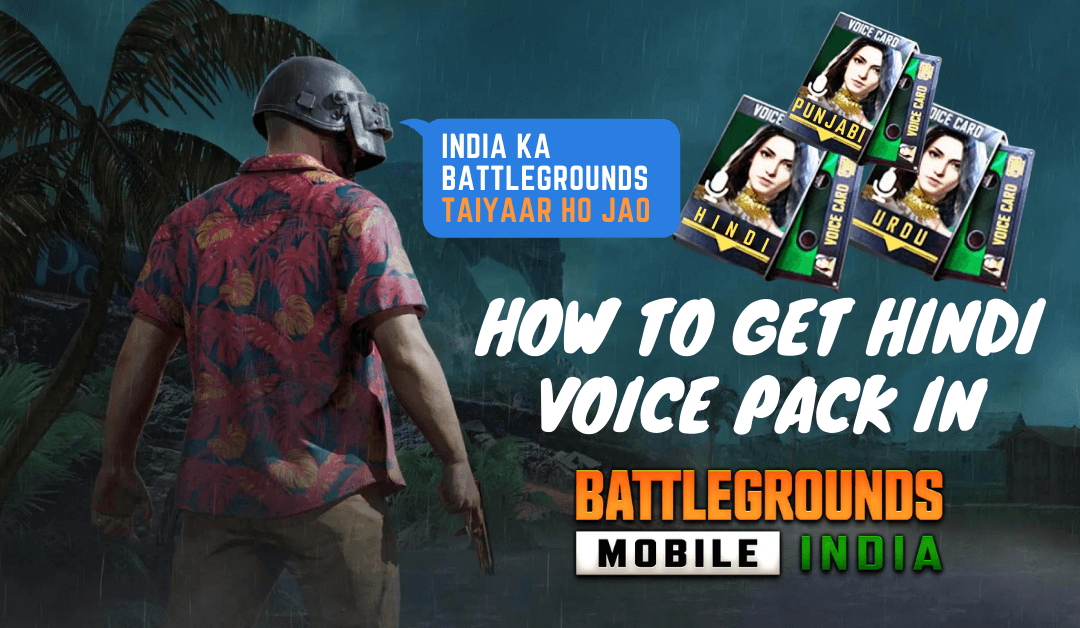
Have you ever heard and wondered Hindi voice command in Battlegrounds Mobile India? If yes, now you can also do the same and amaze others in BGMI by changing the voice. This voice pack literally translates some of the popular voice command terms in Hindi which helps to communicate, alert, and discuss within the game. If you don’t have the Hindi voice pack in your BGMI profile, here is our detailed guide on how to get a Hindi voice in Battlegrounds Mobile India.
Steps to Get Hindi Voice Pack in BGMI [Battlegrounds Mobile India]
There are two Hindi voice packs available in India. They are not actual Hindi, but they are one of the dialects of the Hindi language namely Punjabi and Urdu, which is 95% as same as Hindi with a slight change in pronunciation and slang. The voice pack names are
- Bhola Record Voice Pack (Punjabi Voice Pack from Bhola Record)
- Urdu Female/Girl Voice (Voice from Likee App Creator Arooj Fatima)
To get this Hindi voice pack on your BGMI [Battlegrounds Mobile India] game, follow the steps below
[1] Launch BGMI on your Android/iOS smartphone.
[2] Click on the Inventory option from the menu bar at the bottom right corner.

[3] Tap on the Character customization icon (4th icon from the top) from the right panel.

[4] Here, tap on the Mic icon (the 4th icon from the top).
[5] Now, expand the Select Voice section under the Change Message tab.

[6] Tap on the Search icon and search for the Hindi voice using the following keyword.

- Bhola Record Voice Pack
- Urdu Female/Girl Voice
[7] Click on the Voice pack and you can find all the Hindi voice notes.

[8] You can listen to all the voice samples by tapping on the message.

[9] If you have the voice pack purchased, you can add it to your in-game message list/wheel.
How to Get Hindi voice pack in BGMI [Battlegrounds Mobile India] for Free

Right now, there is no official event available on BGMI to collect or redeem Bhola Record Voice Pack or Urdu Female/Girl Voice pack. Before, the Metro Royale event conducted by Likee App offered the Urdu voice pack which is now ended. Check out this space regularly for further updates on any event with the voice pack as a reward.
How to Download Hindi Voice Pack in BGMI (Free)
[1] Download the Active.sav file from the telegram channel below.
Note: If you can’t find the file, search for Active.sav or Hindi voice pack in our Telegram channel. Also, it is best to use some third-party File manager like ES File Explorer.
[2] Once downloaded, go to the file location and cut the file from the downloaded file.
[3] Go to Phone storage >> Android >> Data >> com.tencent.ig >> files >> UE4Game >> ShadowTrackerExtra >> ShadowTrackerExtra >> Saved >> SavedGames >> Paste the File.
Note: If don’t find any of the following folders, then create the folder in the same order as mentioned above.
[4] Once the file was pasted in the destined folder, restart the game on your device.
[5] Now, the Urdu Female/Girl Voice pack will be unlocked in your game profile.
Warning: We do not encourage our users to use any kind of hack or third-party way to get a voice pack in BGMI. The tutorial is given just for educational purposes to allow the user the know about the method. If you are planning on trying this, create a new BGMI account instead of trying on the primary one to avoid being banned from the game.
BGMI about usage of any third-party tools
“Use of unauthorized third-party software or methods, such as cheats, hacks, modifications, scripts, plug-ins, automation software and so-called GFX tools, to modify or manipulate the game or its functionality, is a violation of the terms of service and punished accordingly”
Discord server – BGMI
Thank you for reading the article. Hope this article helps you have the Hindi voice pack in your BGMI game profile. If you have any queries let us know in the comments section below.
























