How To
How to Get Stylish Names in BGMI [Simple Trick]
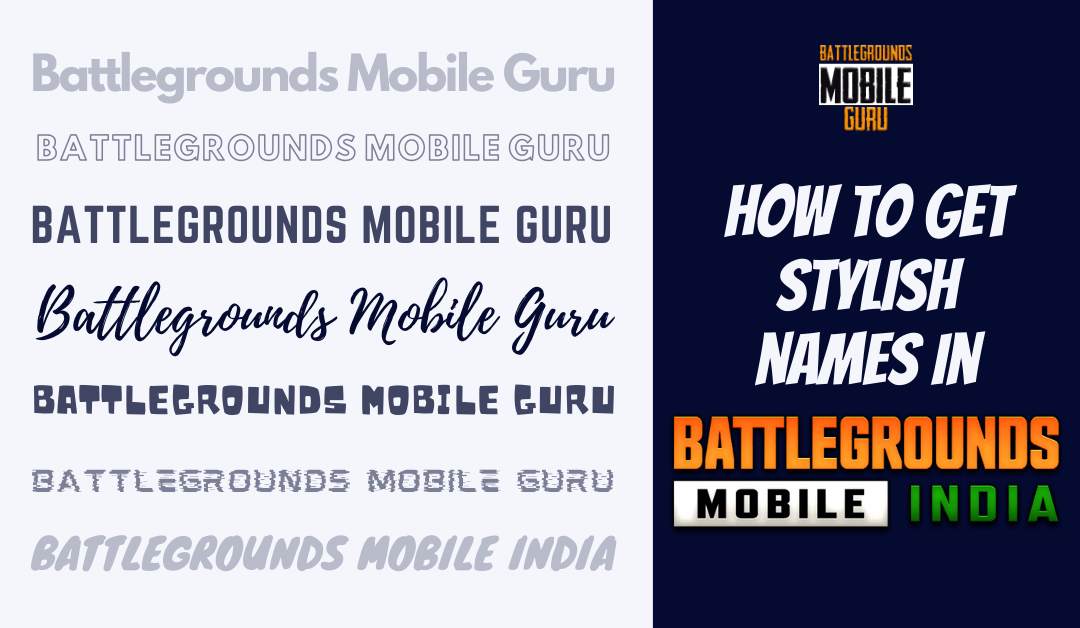
After the 8-month of ban, BGMI is back in India with several new and exciting features. While writing this article, the game was downloaded by 10Cr+ users from Play Store alone. If you are downloading the game for the first time, you may find it hard to choose a unique name for your character since it may have been taken by existing users. If you’re wondering how to get unique and stylish names for your BGMI profile, our BGMI Name Generation will help you to choose the right one.
By simply entering your name into our generator, it will generate several trendy names by including special characters and symbols. You copy and use it on your profile.
How to Get Stylish Names in BGMI
If you have a cool name in your mind and can’t find the right font combination for the name, follow the step below to generate a cool, stylish, and trendy name for your BGMI player profile.
[1] Go to BGMI Name Generator on your smartphone by using a browser. Our generator will work on all mobile web browsers.
[2] Type your name in the Enter the Name field.

[3] Click on Generate, and it automatically generates your text in 23 different fonts.

[4] You can click on Copy next to the font you like the most, and it will copy to your device clipboard.

[5] Now, launch the game and use it on your profile page.
Note – If you don’t know how to change, visit our dedicated guide on how to change the name in BGMI and complete the process easily.
How to Add Symbols to Names in BGMI [Battlegrounds Mobile India]
[1] Open BGMI Font Generator on your browser.
[2] Scroll down to the Special Symbols section.
[3] Here you can find all the special symbols that are supported by Battlegrounds Mobile India.

[4] Tap on any symbol, and it will be copied to your device clipboard.
[5] Now, launch the game and change the name with the copied one.
Hope you have found the right name for your BGMI Profile. If you have any issues with your generator, make sure to mention them below. We will help you to fix it as soon as possible. Also, mention the name that you have used on your BGMI account. Happy Gaming!
























