How To
How to Change Character or Gender in BGMI [Battlegrounds Mobile India]
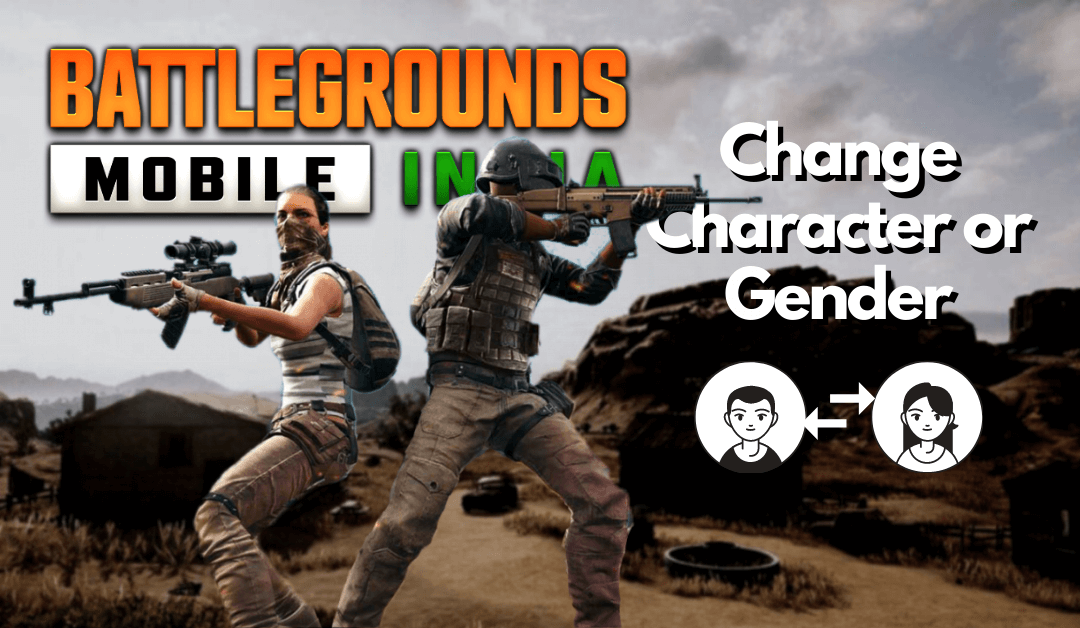
Battlegrounds Mobile India is an online multiplayer battleground where you can play with your game character for survival among several other teams. In BGMI, you play with the character that allows you to express yourself and your skills within the game. The game character is the first thing you create when you start the game. If you want to change the character to another gender or something new, here is our guide on how to change character or gender in BGMI [Battlegrounds Mobile India].
Steps to Change Character in BGMI
There are two possible ways to change Character or gender in Battlegrounds Mobile India (BGMI). They are
- From Inventory
- From Character Workshop
How to Change Gender in BGMI
There are two genders available in Battlegrounds Mobile India: Male and Female. Here are some of the possible ways to change Gender in BGMI.
Change Gender from Inventory
[1] Launch Battlegrounds Mobile India on your smartphone.
- Android – Play Store
- iOS – App Store
[2] Tap on the Inventory section from the bottom panel.

[3] Click on the Appearance icon from the left side of the screen.

Note: If you can’t find the Appearance icon, expand the Up arrow icon at the bottom left corner on top of the portable closet.
[4] Here you can Customize the player’s gender, face, hair, and hair color.

[5] Once done, click on OK and purchase the Character using BP.

[6] Now, you have successfully changed your default Gender in BGMI.
Note: Make sure you have the default character in the selection in order to change the appearance.
Related Guide: How to Change Voice in BGMI
Change Gender from Character Workshop
[1] Click on the Workshop section from the bottom panel.
[2] Choose Character from the expanded menu.

[3] Go to your Default Character from the available character.
Note: If you have chosen some other character, change it to the default character by clicking on the Switch character.
[4] Click the Appearance icon on the right.

[5] Here, you can Customize the player’s gender, face, hair, and hair color.

[6] Once done, click on OK and purchase the Character using BP.

[7] Now, you have successfully changed your default Gender in BGMI.
Related: Guide to Change Character Name in BGMI
How to Change Character in BGMI
As of July 23, 2021, BGMI has four characters other than the default Male and female characters. They are Victor, Sara, Andy, and Carlo. Here are some of the possible ways to change character in BGMI.
Change Character from Inventory
[1] Launch Battlegrounds Mobile India on your smartphone.
- Android – Play Store
- iOS – Yet to be Released
[2] Tap on the Inventory section from the bottom panel.

[3] Click on the Switch Character icon from the left side of the screen.

Note: If you can’t find the Switch Character icon, expand the Up arrow icon at the bottom left corner on top of the portable closet.
[4] Here, click on Use under any of the available characters.

[5] Now you have successfully switched the character on BGMI.
Change Character from Character Workshop
[1] Click on the Workshop section from the bottom panel.

[2] Choose Character from the expanded menu.
Method: 1
[3] Click on Switch Character on the top left corner.

[4] Under any of the available characters, click on Use.

Method: 2
[3] Click on the Arrow icon next to the character.
[4] Tap on the Use button below the character.

[5] Now you have successfully changed the character in BGMI.
Hope this guide helps you change the character and gender on your Battlegrounds Mobile India profile. If you have any queries, let us know in the comments section below.




























