How To
How to Use Highlight Moments in BGMI [Battlegrounds Mobile India]
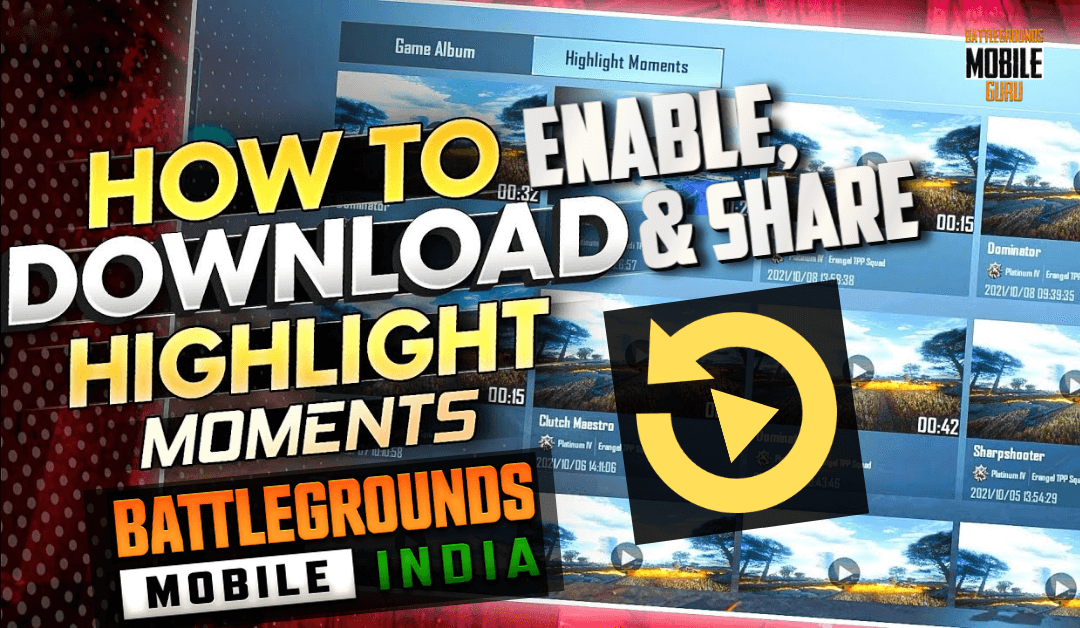
Battlegrounds Mobile India has been introducing lots of new features in every update. Likewise, the BGMI 1.6 update has been loaded with tons of features and one such feature is the Highlight Moments. What is Highlight Moments in BGMI? Highlight moment is a new setting in BGMI that allows you to capture the most highlighting, exciting, rare, or wow moments in the game to watch/share later. Find out how to enable, view, and share highlight moments in Battlegrounds Mobile India.
How to Enable Highlight Moments in BGMI
[1] Launch Battlegrounds Mobile India on your smartphone.
- Android – Play Store
- iOS – App Store
[2] Click on the Up arrow icon from the home screen.

[3] From the menu, choose the Settings option.

[4] In the settings, go to the Advanced Features section.

[5] Under the Features section, turn on/enable the Highlight Moments toggle.

[6] Once enabled, you can play the game and view the highlight moment.
How to View the Recorded Highlight Moments in BGMI
[1] After enabling highlight moments in BGMI, play any mode.
[2] Once the game ends, tap on profile/swipe the home screen towards the right.

[3] Tap on the Data Stats section (Wins, Top 10, F/D Ratio) on the top right corner.

[4] Under the Data section, choose the Carrer Results option.

[5] Tap on the Play Highlight icon next to the game you played.

[6] Click on the Play icon in the Highlight Moments to view the highlight video.

In the Carrer Results section, you can find the stats and highlight videos of the last 20 games. If the limit exceeds, the older data will be removed but you can still find your highlight video in the moments’ section. If you can’t find the highlight video, then check here. Go to Profile section >> Moments >> Game Album >> Highlight Moments.

How to Share the Recorded Highlight Moment from BGMI
[1] Play the Highlight Moments video as mentioned above.

[2] Click on the Chat icon at the bottom right corner.
[3] Here you can share the video with your friend’s in-game chat, topic chat, or clan chat.

[2] Click on the Share icon at the bottom right corner.
[3] Choose Moments to share via in-game moments or you can also share on any social media like WhatsApp, Instagram, etc.

[4] Now, you have successfully shared the highlight moment in BGMI.
How to Download the Recorded Highlights Moments from BGMI
There is no official download button available in-game to download the highlight moments video. But still, you can make use of some screen recorder to download the video and share it on your YouTube or any other social media.
Disadvantage of Enabling Highlight Moments in BGMI
Enabling highlight moments has the following drawbacks in Battlegrounds Mobile India.
- Recording video while gameplay may affect the smoothness of the game.
- Consume lots of mobile data and it is best to use WiFi connection.
Hope this guide helps you enable, view, share and download highlight moments in BGMI. If you have any queries, let us know in the comments section below.




























