How To
How to Change Profile Photo in BGMI [Battlegrounds Mobile India]
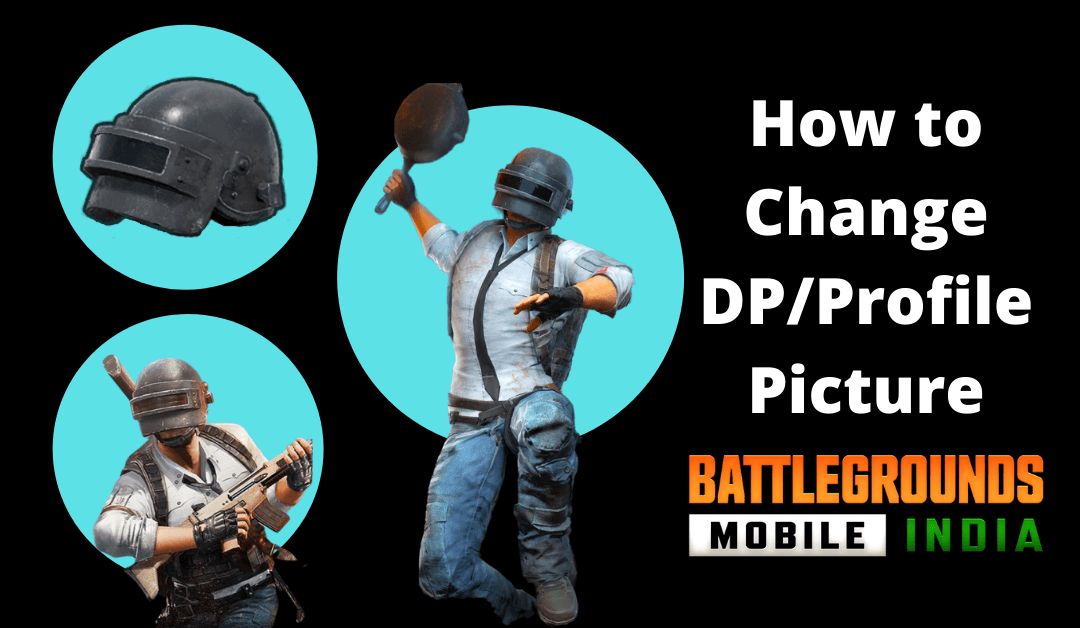
Every BGMI user has a profile picture which is called an Avatar in the game or even shortly as DP (Display Picture). For Avatar, you can keep your picture or any other picture of your choice. By default, every BGMI user has the profile picture taken from their linked social media account. There are several ways to change this profile picture or DP in BGMI. If you want to change your profile photo in BGMI, continue reading the article.
Ways to Change Profile Photo in BGMI
There are two possible ways to change DP in Battlegrounds Mobile India. They are
- Change DP or profile photo via in-game settings
- Change profile picture via linked social media (Facebook/Twitter)
Change DP or Profile Photo via in-game BGMI Settings
[1] Launch Battlegrounds Mobile India on your smartphone.
- Android – Play Store
- iOS – App Store
[2] Tap on the Profile icon on the tap or swipe the screen towards the right.

[3] Under the Profile section, tap on the Profile icon again.

[4] Click on the Change Avatar button on the right.

[5] In the Profile Display tab, go to the Avatar section (If not selected).

[6] Choose any of the available Avatars from the list.
[7] Tap on Use to apply the avatar to your profile.
Likewise, you can also change/equip your Avatar frame, title (weapon master, pacifist, deadeye, chicken master, etc.), and Name Tag of your profile from this section.
Change Profile Picture via Linked Social Media (Facebook/Twitter)
[1] Tap on the Up arrow icon from the home screen and choose Settings.

[2] Click on the Account icon at the bottom right corner.

[3] Here, you can find your linked social media profile like Facebook, Twitter, Apple, Google play store, or Game Center.

[4] Once you know the linked account, go to the following social media profile.
[5] Change the profile picture of your choice from the device.
[6] Then, go to the Profile Display section and choose Social Media Avatar.
[7] It will add your linked social media account DP in BGMI.
DP (Display Picture) for BGMI
Here are some of the profile pictures that you can add to your BGMI profile.
BGMI Player Profile Picture (DP)
Friends/Couples DP or Profile Picture in BGMI
Avatar Frame in BGMI
Video Frame for BGMI
Note – Images were taken from pubgmobile.com.
Thank you for reading the article. Hope you have successfully changed your profile picture in BGMI. If you have any queries, let us know in the comments section below.
































































